Frequently Asked Questions (FAQ)
Some users have experienced issues connecting to the Healing Blends Global website. Often, the problem can be resolved by clearing the browser cache. Below is a tutorial for each browser:
Google Chrome:
- Open the Healing Blends Global website.
- Right-click anywhere on the page and select 'Inspect' or press Ctrl + Shift + I to open the developer tools.
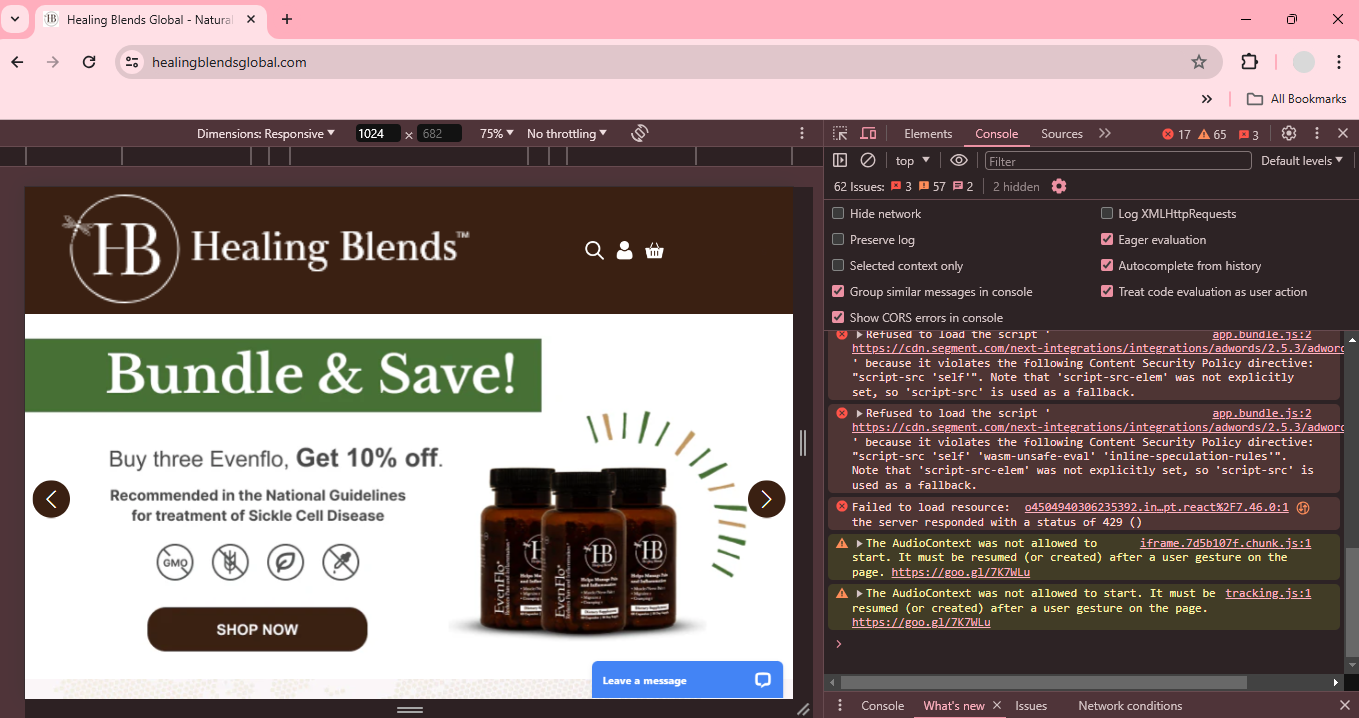
- In the developer tools window, right-click the page refresh button (usually a circle with an arrow) and select 'Empty cache and hard reload'.
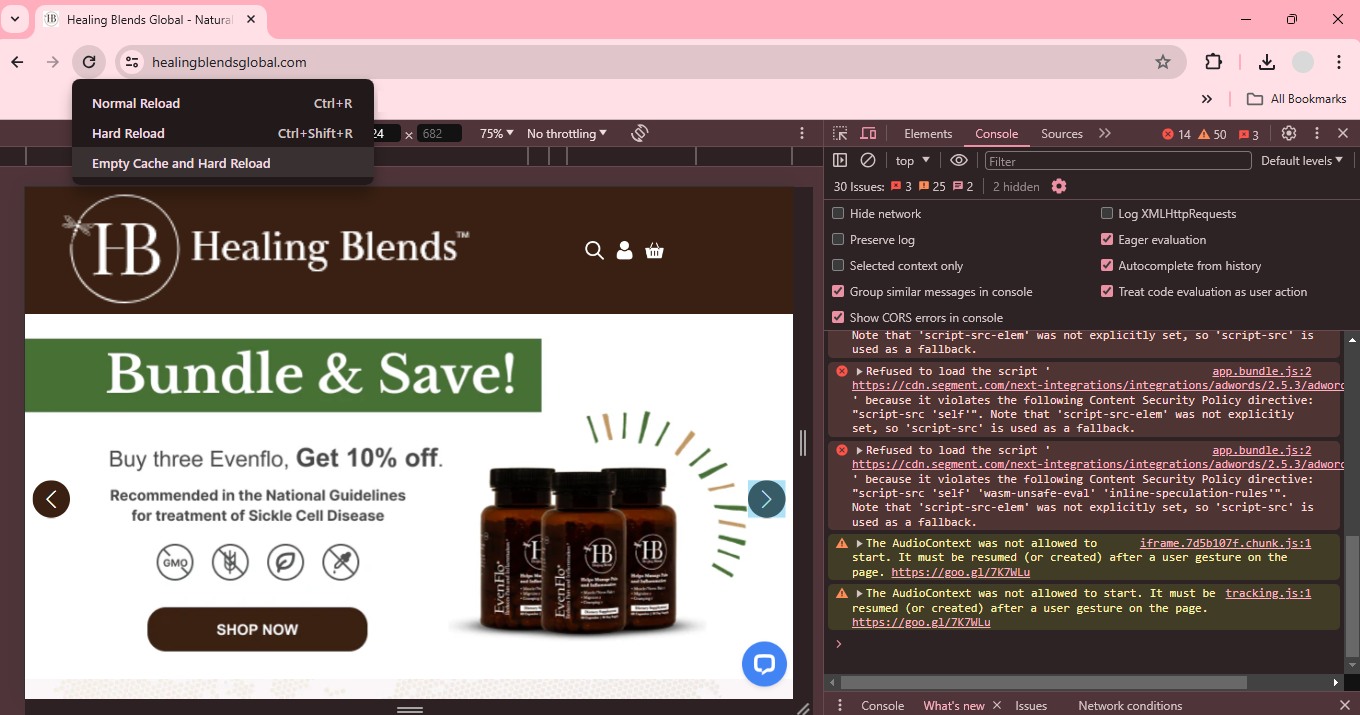
Mozilla Firefox:
- Open the Healing Blends Global website.
- Right-click anywhere on the page and select 'View Page Info' or press Ctrl + Shift + I to open the Inspector.
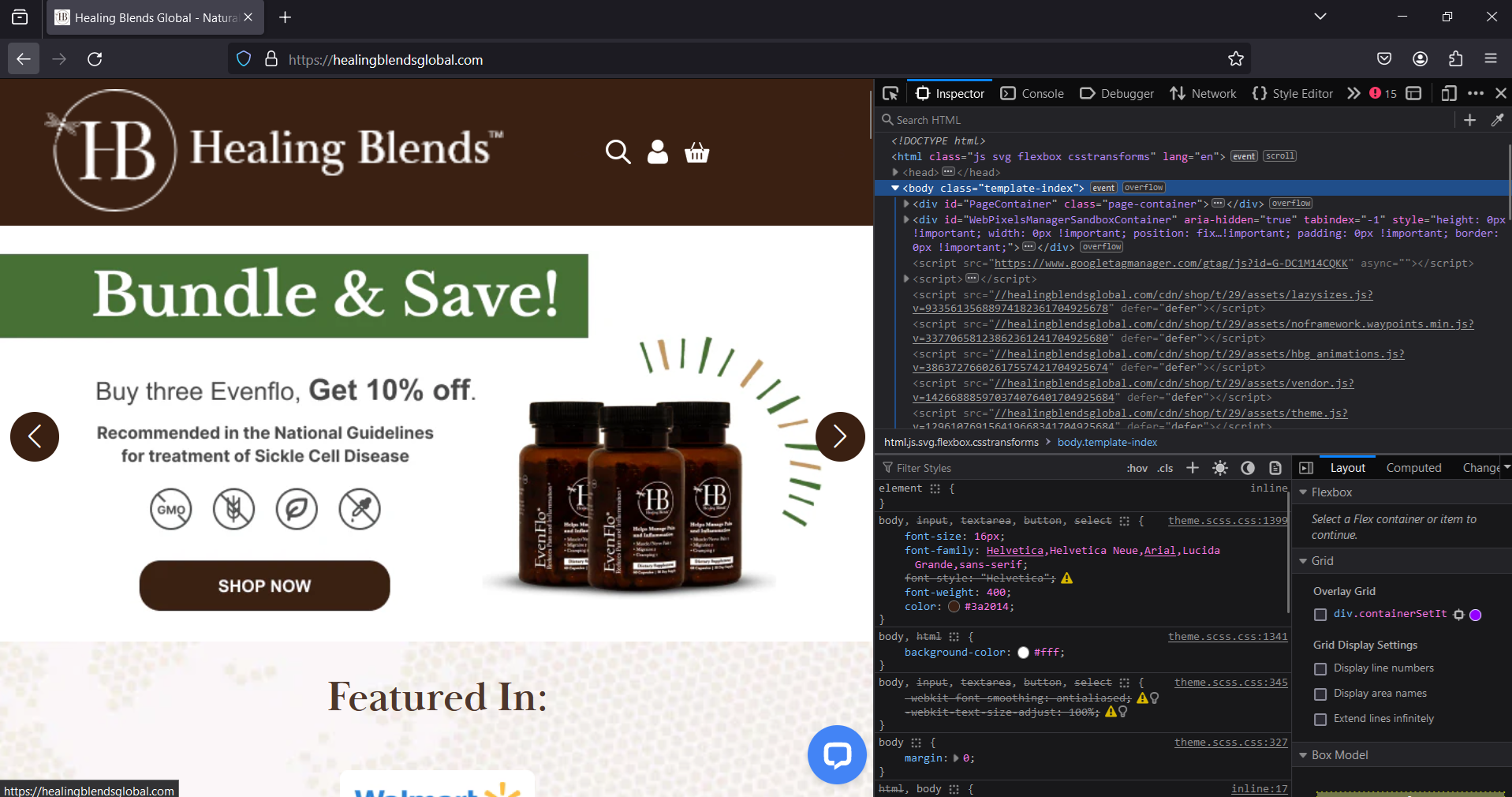
- In the page info window, go to the 'Storage' tab.
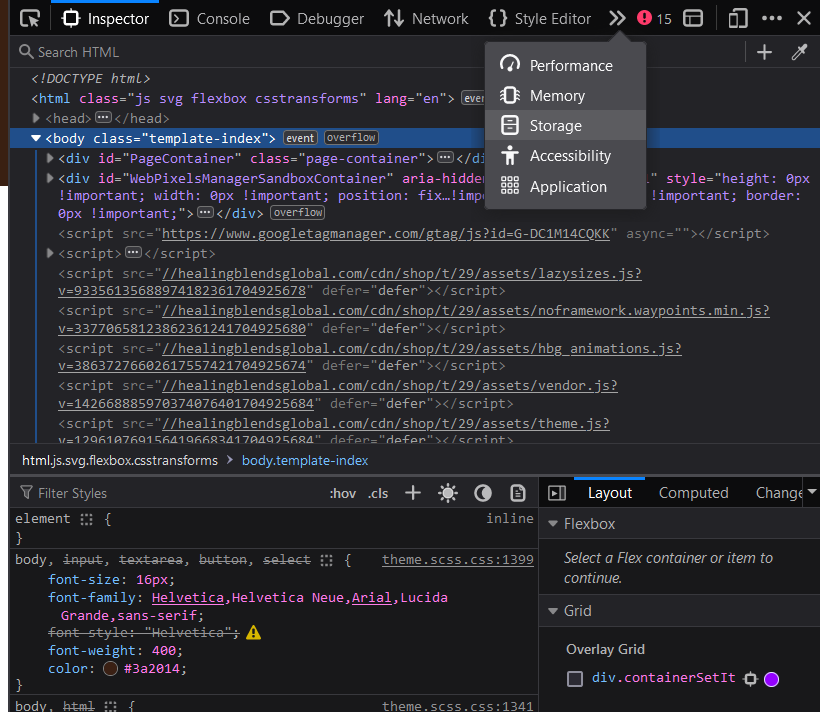
- Right-click on Healing Blends Global url on 'Cache Storage' and press 'Delete all'
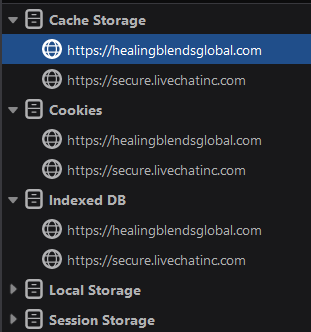
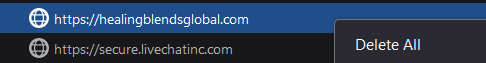
Microsoft Edge:
- Open the Healing Blends Global website.
- Right-click anywhere on the page and select 'Inspect' or press Ctrl + Shift + I to open the developer tools.
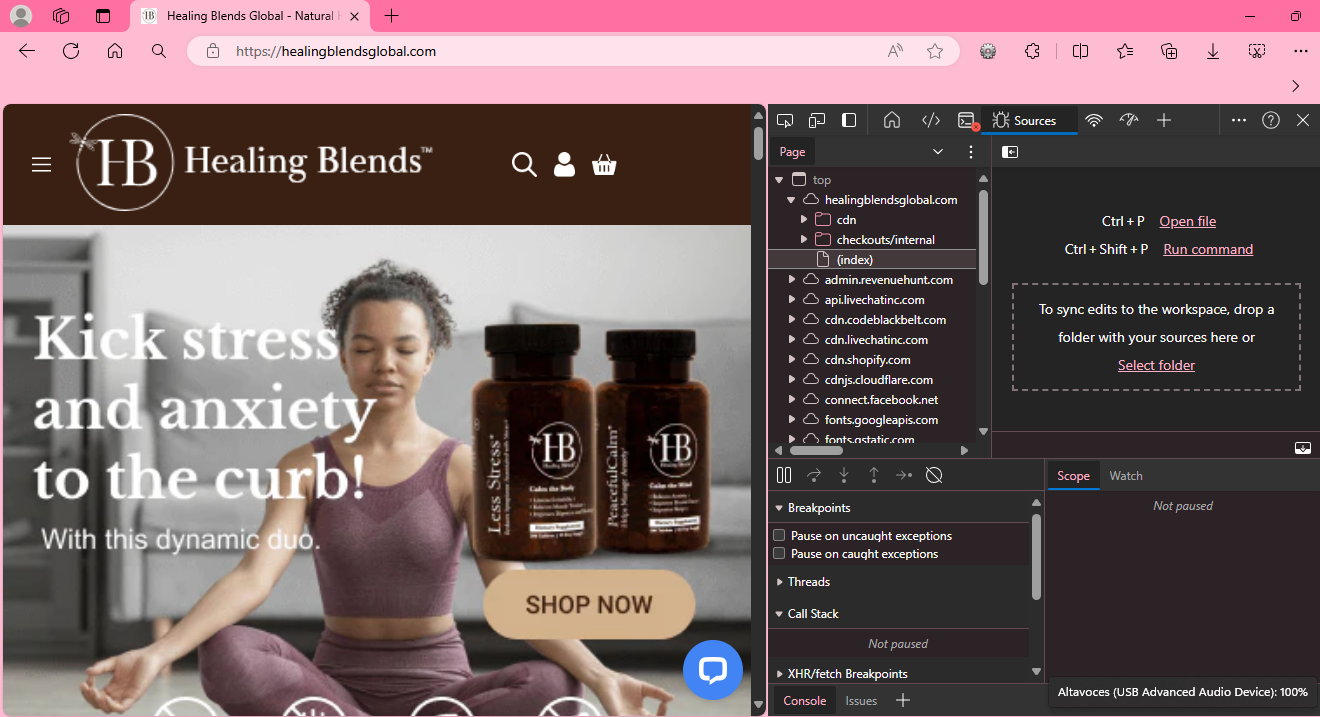
- In the developer tools window, right-click the page refresh button and select 'Empty cache and hard refresh'.
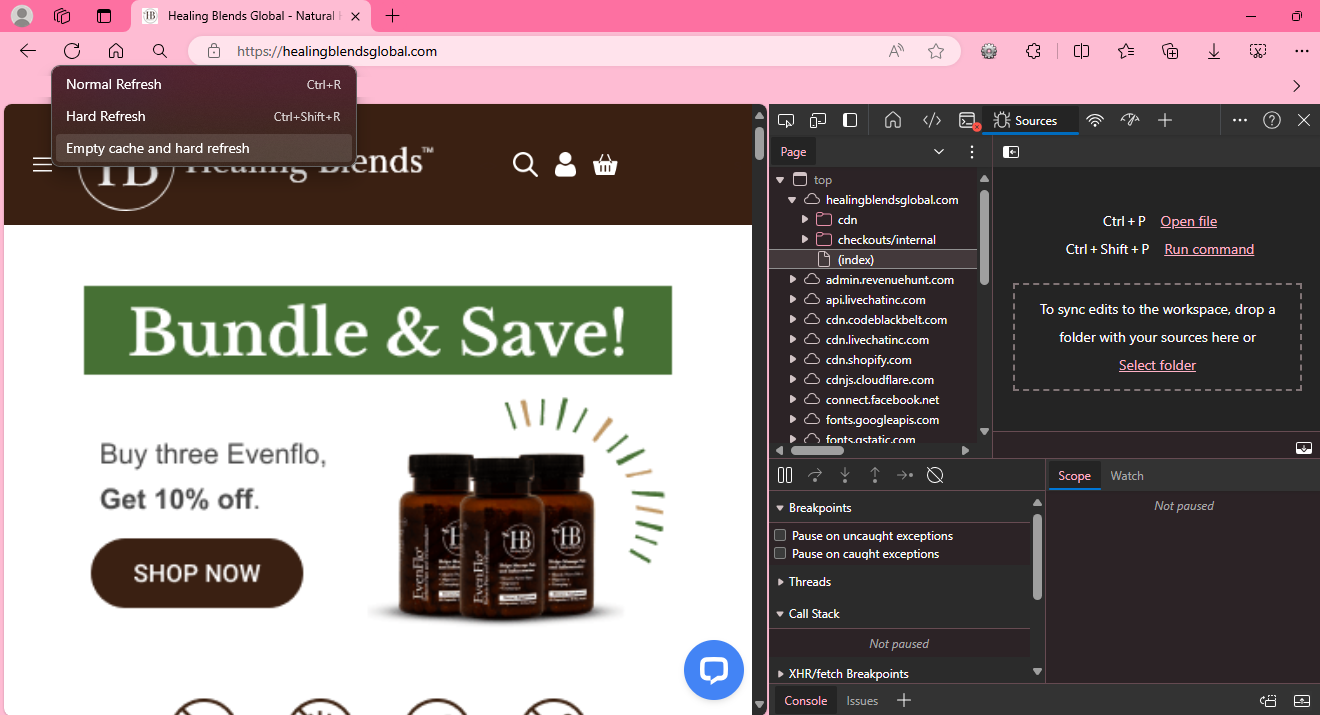
Safari (macOS):
- Open the Healing Blends Global website.
- Go to Safari > Settings > Advanced.
- Check the box 'Show Develop menu in menu bar'.
- Go to Develop > Empty Caches."